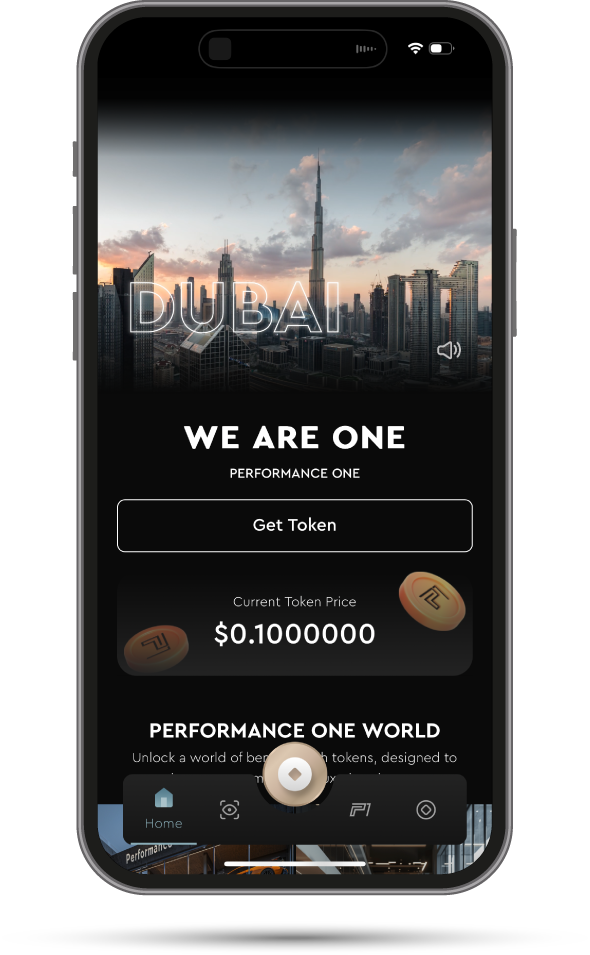Performance One World APP
Welcome to the Performance One World app – your gateway to a world of performance, innovation, and exclusive features. The app is designed to provide you with seamless access to your personalized member area and up-to-date information about the Performance One Token, including real-time token values and more.
What You Can Do in the App:
- Track Token Value: Stay informed with the latest value of the Performance One Token. View real-time updates and market trends directly within the app.
- Buy Tokens: Easily purchase Performance One Tokens with a few taps. Secure transactions, fast and simple!
- Member Area Access: Log in to your personalized member area for exclusive content and tailored features.
- Stay Updated: Get the latest news and updates about Performance One World. Stay informed on new developments, events, and opportunities.
- Review Your Purchase History: Access a detailed record of all your token transactions and purchases.
- And Much More: Explore a range of additional features designed to enhance your experience, including exclusive offers, community engagement, and performance insights.
With the Performance One World app, you have everything you need to stay connected, informed, and ahead of the curve – all in one place.
INSTALL APP NOW:
APP for iOS (Safari)
- Open Safari on your iPhone or iPad.
- Go to the URL: https://webapp.performance-one-token.com
- Tap the Share icon: The Share icon looks like a square with an upward-pointing arrow. It is located at the bottom of the Safari screen (iOS 13 and newer) or at the top (older versions).
- Select "Add to Home Screen": In the menu that opens, you will find the option "Add to Home Screen." Tap on it and name the WebApp: You can edit the name that will appear on your home screen.
- Tap "Add": The WebApp will be placed on your home screen.
APP for Android (Chrome)
- Open the Chrome browser on your Android device.
- Go to the URL: https://webapp.performance-one-token.com
- Tap the three-dot menu: It is located in the upper right corner of Chrome.
- Select "Add to Home Screen": In the menu, you'll find the option "Add to Home Screen." Tap on it and name the WebApp: You can assign a custom name to the WebApp on your home screen.
- Tap "Add": The WebApp will be placed on your home screen.